How to fix your GRUB menu on a dual-boot machine after installing Windows 10?
@gnufcl@fosstodon.org Friday, 24th December 2020
Everybody's talking about the good old days
I've been a happy Linux user for over 15 years. Back then, my first Linux Distro was Ubuntu.
It's by then that I've discovered the magic of free software and open-source communities.

Due to work circumstances, I'm occasionally forced to run Windows in a dual-boot setup to perform certain tasks.
I must confess that even if it rarely happens, breaking the GRUB menu after a Windows upgrade remains an unpleasant experience.
Once GRUB gets damaged, all you may see at boot time is a black screen with a prompt like the following:
Minimal BASH-like line editing is supported. For the first word, TAB lists possible command completions. Anywhere else TAB lists possible device or file completion.
grub>
I've been searching and testing for hours trying to fix the issue with no success.
None of the solutions proposed on the web really worked in my particular case.
So in order to spare you long hours of troubleshooting, here's a solution that fixed my issue in less than half an hour.
Before we get rolling, let us present a brief description of some concepts for those who are still new to the subject.
If you already know what you're doing, skip immediately to setp 4 “Introducing Rescatux”.
1. Dual-Boot
A dual-boot configuration allows you to run your Linux Operating System side-by-side with the Windows OS on the same hard disk.
It's generally recommended to install Windows first.
Otherwise, the Windows bootloader will overwrite GRUB in the MBR (Master Boot Record).
2. GRUB
GRUB stands for GRand Unified Bootloader.
It's the most common bootloader for Linux systems.
With GRUB, you can specify which installed kernel or OS will be loaded at system boot time.
3. MBR
MBR is an acronym for "Master Boot Record".
It's basically a boot sector located at the beginning of the hard disk.
The MBR contains partitioning information. That's all you need to know for now.
4. Introducing Rescatux
Rescatux is a Debian-based distro that you can run in Live-mode to repair a broken Linux system, or even Windows according to its developpers.
All you need to use Rescatux is to flash the .iso file in a bootable USB pendrive or burn it to a CD-ROM.
Once Rescatux is up and running, double-click the icon Rescapp on the desktop.
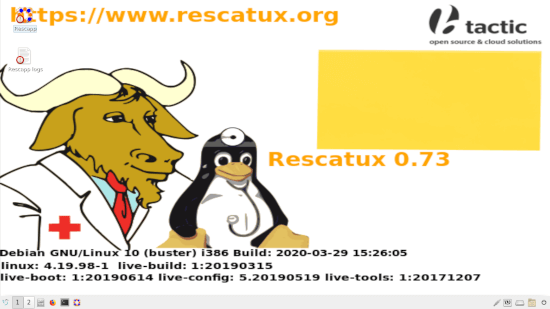
This will launch the corresponding wizard.
Make sure to read the documentation carefully before you perform any further actions!
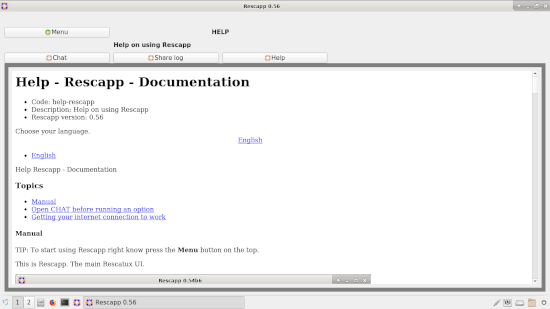
Head to the Grub section and select the option Restore Grub .
When the process has completed, select the option Update Grub Menus under the same section.

If everything went fine, you should be able to access your GRUB menu without any issues.
The reason why I am suggesting you to select the second option too is because my GRUB was only displaying some old kernel versions when I rebooted immediately after the first option.
I hope this may help you if your Windows upgrade breaks your dual-boot setup.
Useful Links
Depending on the Linux Distro you're running, you may also want to try one of the procedures described on the following pages:
About the author:
Fayçal Alami-Hassani is a technical communicator and owner of GlobalTech Translations, a digital company offering multilingual solutions and technical documentation services. He enjoys using Linux distros and writing about projects of the open-source community in his spare time.
GlobalTech Translations © December 2020